View Feature Roadmap
The feature roadmap provides a visual representation of the features and the releases that they are participating in. This gives visibility into the feature and release activity to Release Managers, Product Owners and similar roles in product teams.
What are the details that we can view in Feature Roadmap?
You can view the features and milestones of each feature based on the priority and the defined timeline for it. The timeline is color-coded according to the priority of the feature. The releases are displayed as red dotted lines and you can hover over the release line to view the release details.
You can also select the type of view for feature roadmap by clicking View by and selecting from the following options:
-
Week
-
Month
-
Quarter
-
Year
You can search for a particular feature or filter the features by priority, status, customer, and release.
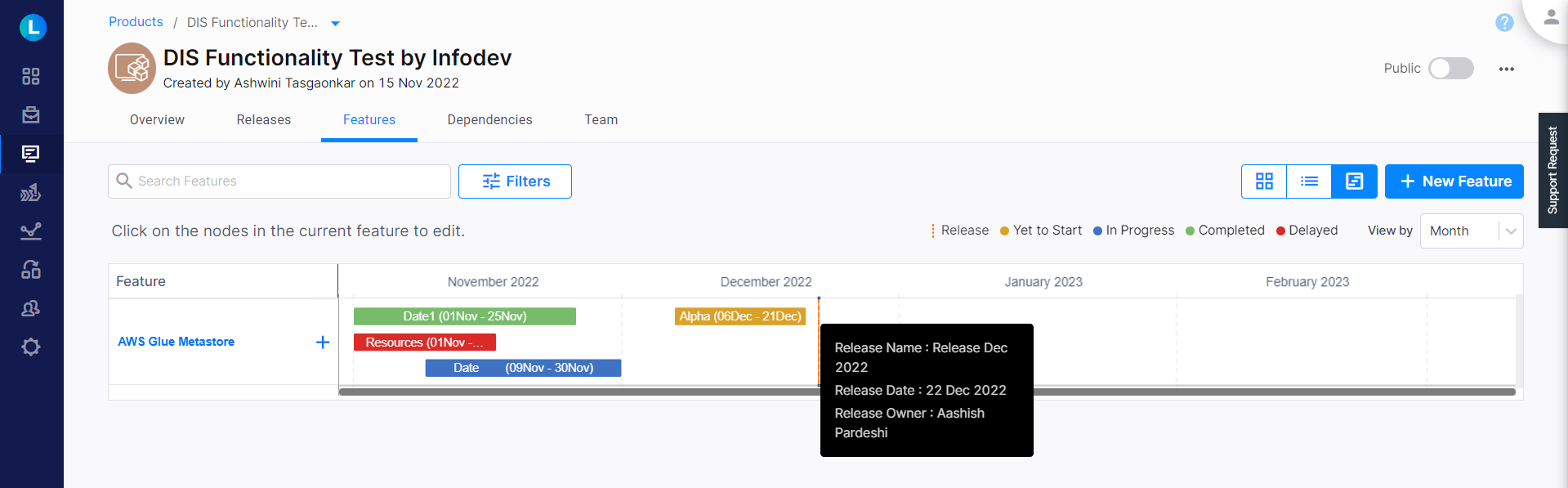
Can I add or delete milestones in the Feature Roadmap?
Yes. Here is how you can do it:
-
Click + in the feature list in the left pane.
-
In the Add Milestone screen, provide the following information:
-
Milestone name - name for the new milestone that you are adding.
-
Description - some additional information about the milestone.
-
Timeline - select a period for the milestone.
-
Priority - set the priority for the milestone, select from low, medium, high, and critical.
-
Status - the status is set based on the selected timeline. You can select a status that you want to specifically apply to the status.
-
To delete a milestone, right-click it and click Delete.
| What's next? Phases of a Product |